Right, lets see if we can match up the deck line first. On the profile view, select the deck line:
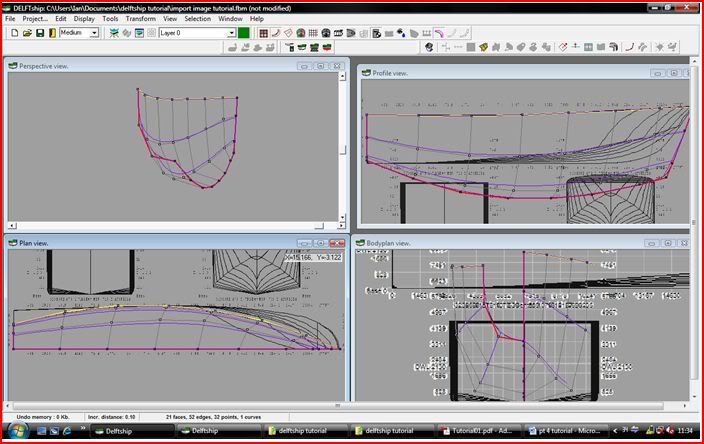
Then expand the plan view:
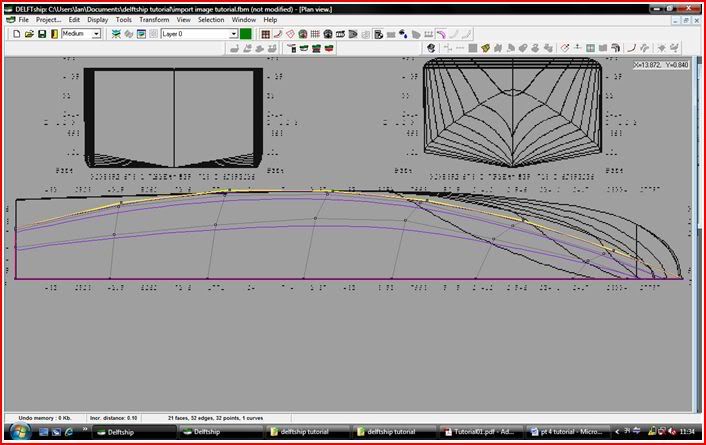
Now start moving the deck line points. Start at the stern and work forward.
Two ways of doing this:
1. Select a point by left click and drag to where you want it.
2. Select a point and move it with your cursor keys.
Drag and drop is quicker but you run the risk of moving the point in other planes as well as the one you are working in. I.e. In this case we are working in the x/y plane, using drag and drop can sometimes cause the point to move in the z plane as well. Don’t ask me why ‘cos I ain’t got a clue!
If you find the incremental distance of a cursor key is too big, on the bottom left of the screen you will see a label – incre. Distance: xx. Click on that and in the window select a smaller value.
Here we can see that I have aligned the deck line to the background:
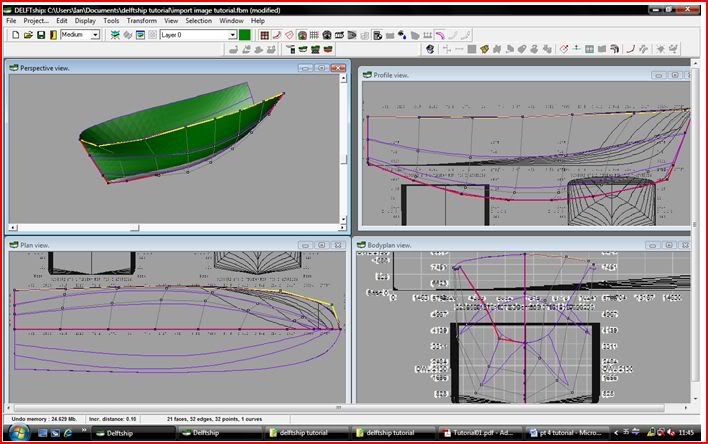
Moving on to do the same with the keel and bow, we get this weird catamaran thing:
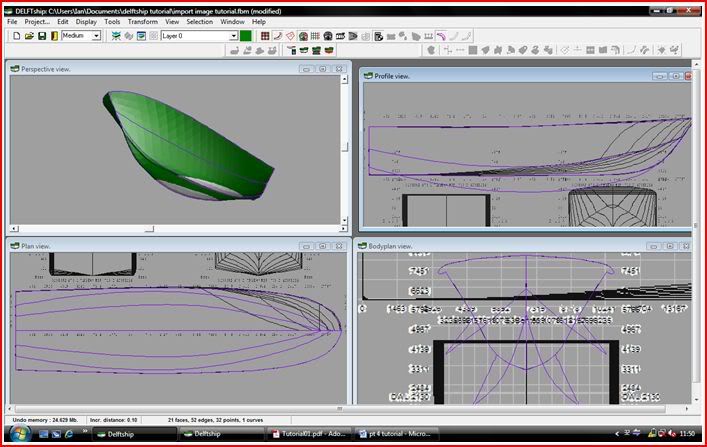
This is because we have moved the control net for the keel, but not yet for the sides, we will do this next.
Using profile view, select each point in turn on the side of the net and move in the x and z direction until the lines look something like this: (note, you can only move one point at a time, this is where it can get a little tedious, especially if you have hundreds of points!)
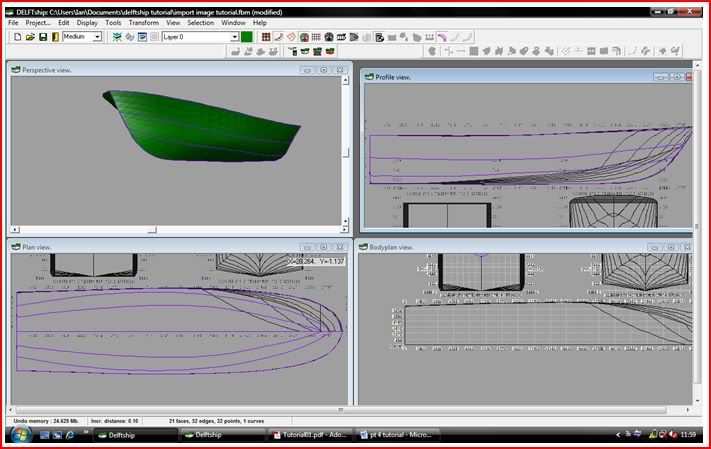
One thing to note at this point. In the body plan view, delft outputs the lines diagram with a bow on view and a stern on view, but when working with the program, these are combined, with aft view on left and bow on right.
So, at this point, align the control points for the stern in the body plan view.
Bear in mind this is an iterative process and you may well find yourself moving a point more than once.
Anyway, in time, you will end up with something like the original plan, hopefully identical! Mine isn’t in this tutorial, as I want only to show how to do it, not achieve a perfect copy.
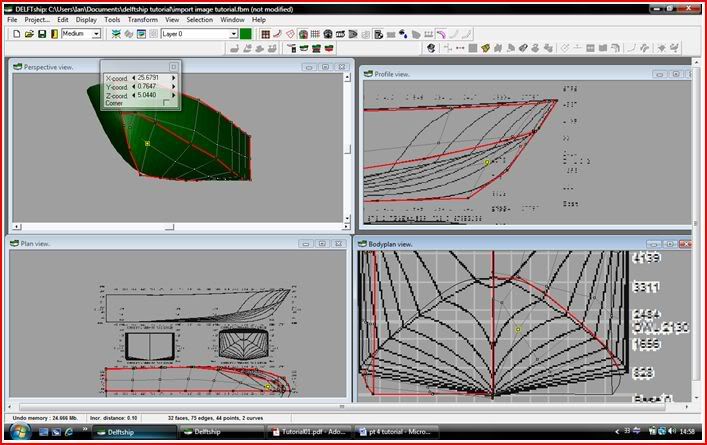
Then you can fade out the background image using the blend tool:
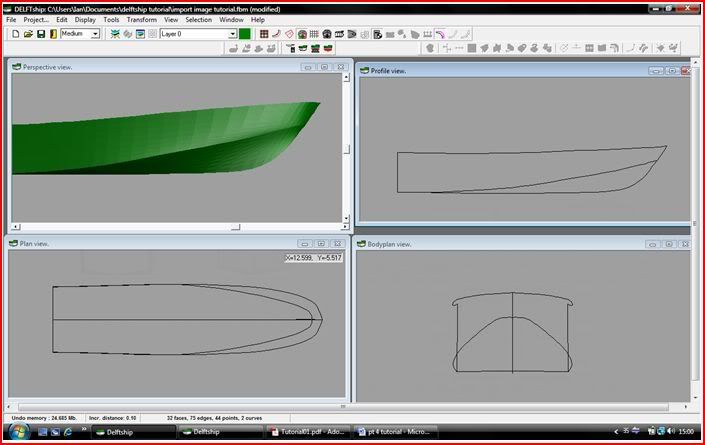
Now, we have developed a 29m boat! Too big for the workbench? Thought so, lets scale it down a bit.
Go to transform, scale to get:
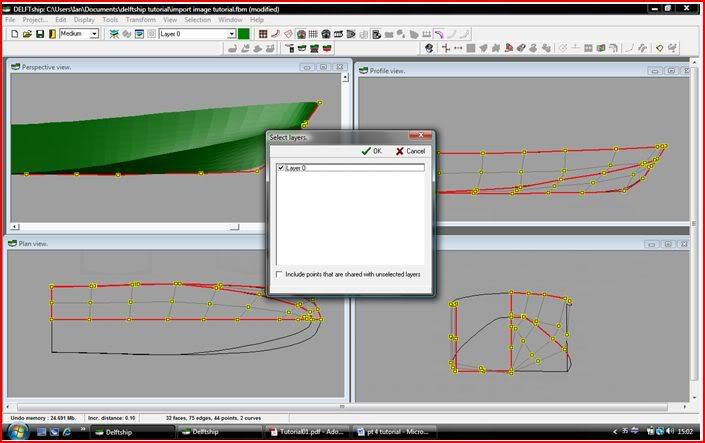
When you do other models working with layers, decide whether you want a global scale and tick all the boxes, or be selective for specific layers, in this case with one layer just make sure it is ticked and click ok:
Decide what scale you want, lets say ¼ scale here, and enter as shown:
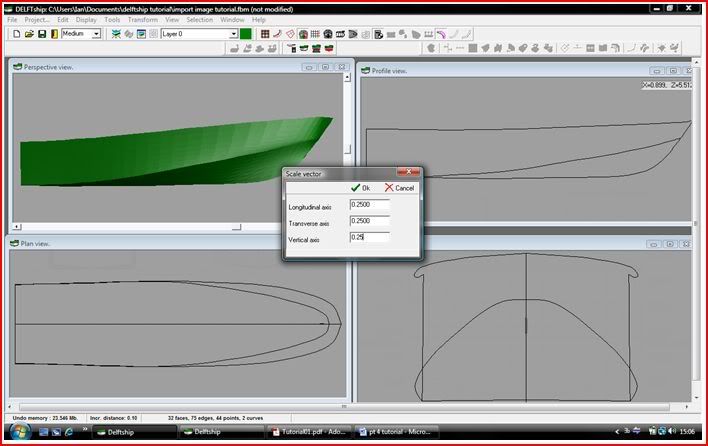
Click ok and you have a quarter scale model. Go to project, dimensions and you will see the new sizes.
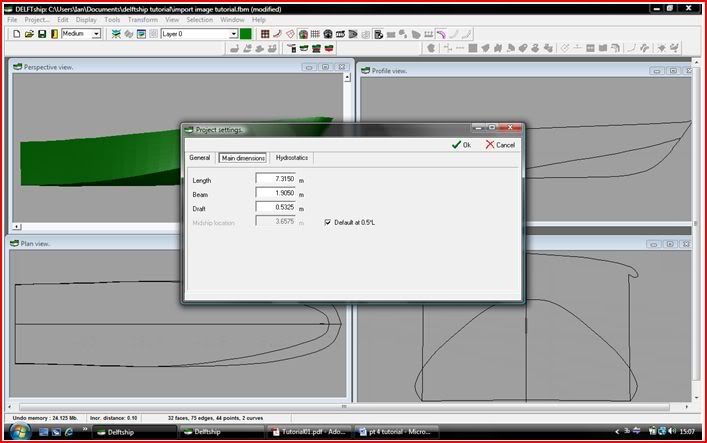
Well, I hope this has been helpfull. If there are any questions, I will try to answer, but, remember, I am self taught on this and ther is still loads I dont really understand.
Ian
 Author
Topic: Delftship tutorial (Read 142410 times)
Author
Topic: Delftship tutorial (Read 142410 times)



